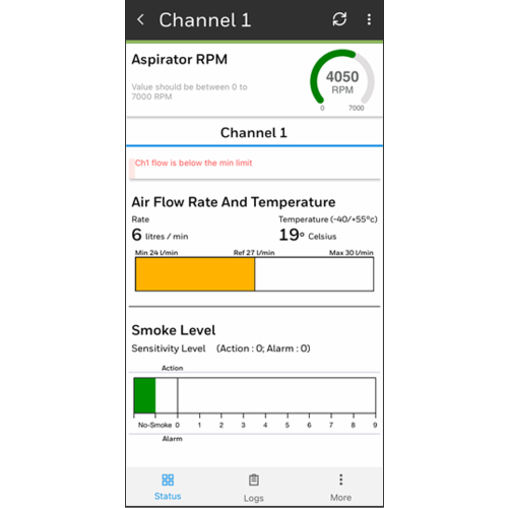- Displays real time detector status (Alarm. Action, Normal)
- Create projects for multiple sites’ detectors
- Configure detector parameters
- Monitor detector status
- Normalize detector
- Change detector password
- Display logs and events in chronological order
FEATURES
- Displays real time detector status (Alarm. Action, Normal)
- Create projects for multiple sites’ detectors
- Configure detector parameters
- Monitor detector status
- Normalize detector
- Change detector password
- Display logs and events in chronological order
DOWNLOAD SOFTWARE
Use Google Play Store or Apple App Store to download and install the FAAST FLEX Bluetooth App:
- Open Google Play Store or Apple App Store and search for Honeywell Analytics
- From the search result, select and install the Honeywell SmartConfig app
- Use compatible smart device running iOS12 or Android 10 or above, and Bluetooth 4.2 (Bluetooth Low Energy)
- The End user license Agreement will be presented to you when the installation is complete. You must agree to its terms to use FAAST FLEX Bluetooth App
To download the app on an iOS device, click here.
To download the app on an Android device, click here.
To download the app on an Android device in China:
- Click here to download the package.
- Extract the package and transfer the .apk file to your Android device.
- Go to Downloads.
- Tap the .apk file downloaded on your mobile device to start installing.
- If your phone security settings asks for permission to install the app, tap Settings.
- Scroll down to My Files and tap to enable.
- A pop message appears, tap Install.
- The app will start installing on your mobile device.
AVAILABILITY
Bluetooth is disabled by default, switch ON only if you are in regions where the Radio Emission approvals (RED, FCC) are satisfied.
RESOURCES
|
|
FAAST FLEX Bluetooth App User Guide |
|
|
FAAST FLEX Bluetooth App User Guide, French |
|
|
FAAST FLEX Bluetooth App User Guide, German |
|
|
FAAST FLEX Bluetooth App User Guide, Simplified Chinese |
|
|
FAAST FLEX Bluetooth App User Guide, Italian |
|
|
FAAST FLEX Bluetooth App User Guide, Spanish |
|
|
FAAST FLEX Bluetooth App User Guide, Korean |
|
|
FAAST FLEX Bluetooth App User Guide, Polish |
|
|
FAAST FLEX Bluetooth App Quick Start Guide |
Product information is subject to change without notice. Product images may include options or accessories not included with the base model.